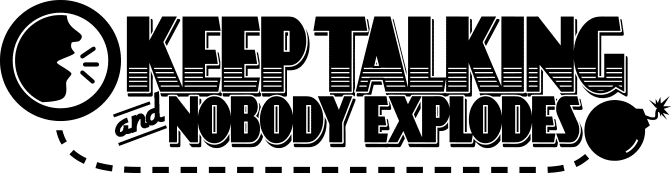
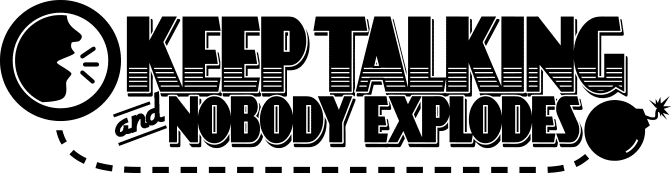
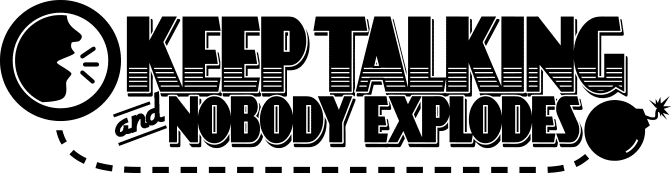
Welcome to the dangerous and challenging world of bomb defusing.
Study this manual carefully; you are the expert. In these pages you will find everything you need to know to defuse even the most insidious of bombs.
And remember — One small oversight and it could all be over!
A bomb will explode when its countdown timer reaches 0:00 or when too many strikes have been recorded. The only way to defuse a bomb is to disarm all of its modules before its countdown timer expires.
Front |
Side |
Each bomb will include up to 11 modules that must be disarmed. Each module is discrete and can be disarmed in any order.
Instructions for disarming modules can be found in Section 1. "Needy" modules present a special case and are described in Section 2.
When the Defuser makes a mistake, the bomb will record a strike which will be displayed on the indicator above the countdown timer. Bombs with a strike indicator will explode upon the third strike. The timer will begin to count down faster after a strike has been recorded.
If no strike indicator is present above the countdown timer, the bomb will explode upon the first strike, leaving no room for error.
Some disarming instructions will require specific information about the bomb, such as the serial number. This type of information can typically be found on the top, bottom, or sides of the bomb casing. See Appendix A, B, and C for identification instructions that will be useful in disarming certain modules.
Modules can be identified by an LED in the top right corner. When this LED is lit green, the module has been disarmed.
All modules must be disarmed to defuse the bomb.
Wires are the lifeblood of electronics! Wait, no, electricity is the lifeblood. Wires are more like the arteries. The veins? No matter…
| 3 wires:
If there are no red wires, cut the second wire. Otherwise, if the last wire is white, cut the last wire. Otherwise, if there is more than one blue wire, cut the last blue wire. Otherwise, cut the last wire. |
| 4 wires:
If there is more than one red wire and the last digit of the serial number is odd, cut the last red wire. Otherwise, if the last wire is yellow and there are no red wires, cut the first wire. Otherwise, if there is exactly one blue wire, cut the first wire. Otherwise, if there is more than one yellow wire, cut the last wire. Otherwise, cut the second wire. |
| 5 wires:
If the last wire is black and the last digit of the serial number is odd, cut the fourth wire. Otherwise, if there is exactly one red wire and there is more than one yellow wire, cut the first wire. Otherwise, if there are no black wires, cut the second wire. Otherwise, cut the first wire. |
| 6 wires:
If there are no yellow wires and the last digit of the serial number is odd, cut the third wire. Otherwise, if there is exactly one yellow wire and there is more than one white wire, cut the fourth wire. Otherwise, if there are no red wires, cut the last wire. Otherwise, cut the fourth wire. |
You might think that a button telling you to press it is pretty straightforward. That’s the kind of thinking that gets people exploded.
See Appendix A for indicator identification reference.
See Appendix B for battery identification reference.
Follow these rules in the order they are listed. Perform the first action that applies:
If you start holding the button down, a colored strip will light up on the right side of the module. Based on its color, you must release the button at a specific point in time:
I'm not sure what these symbols are, but I suspect they have something to do with occult.
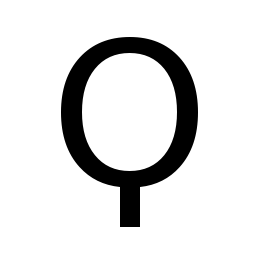 |
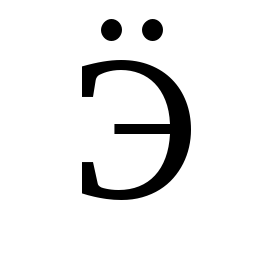 |
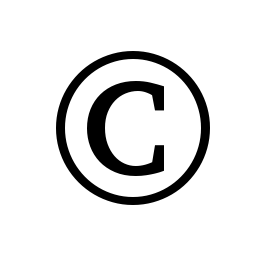 |
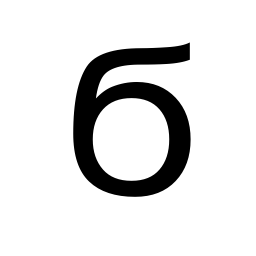 |
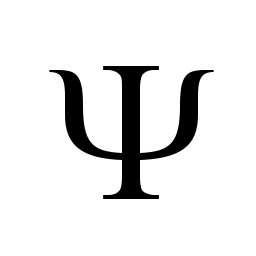 |
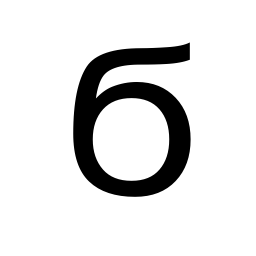 |
|||||
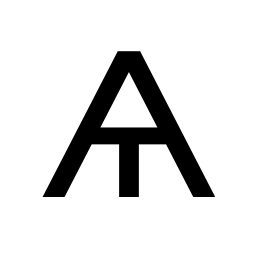 |
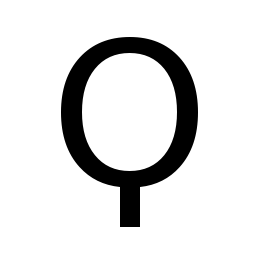 |
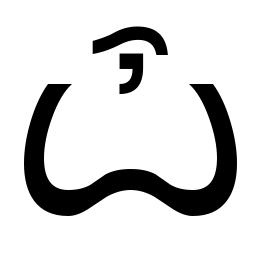 |
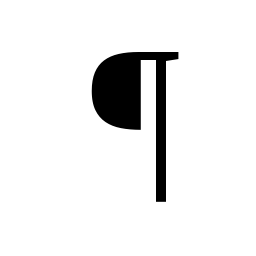 |
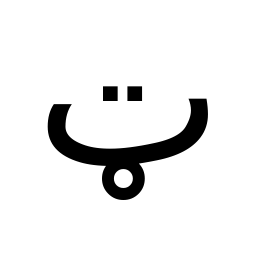 |
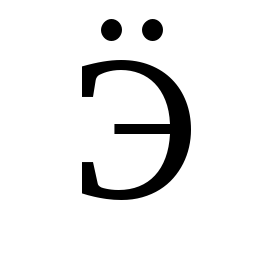 |
|||||
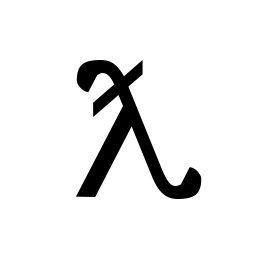 |
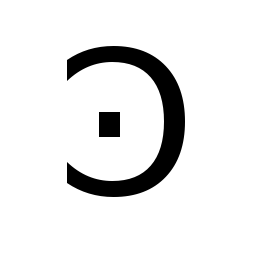 |
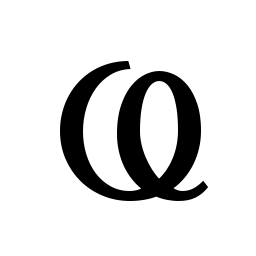 |
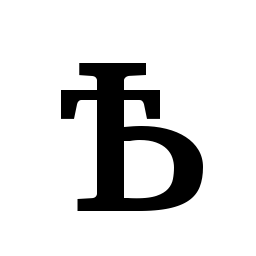 |
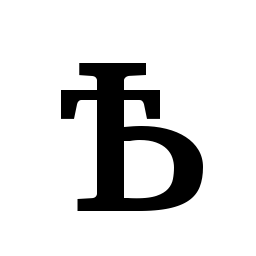 |
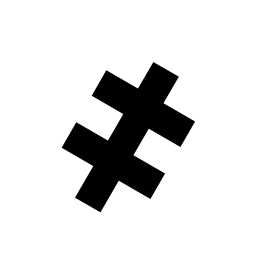 |
|||||
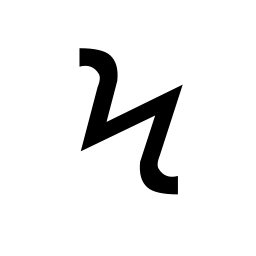 |
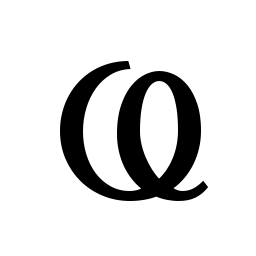 |
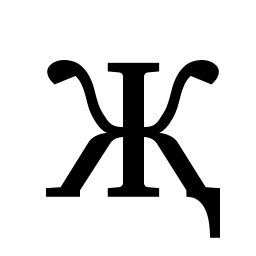 |
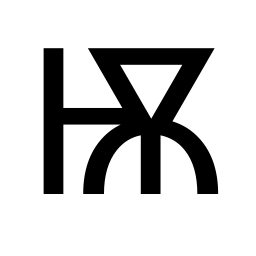 |
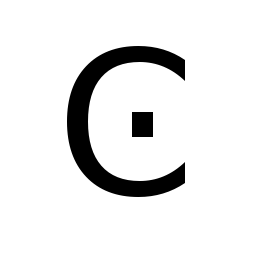 |
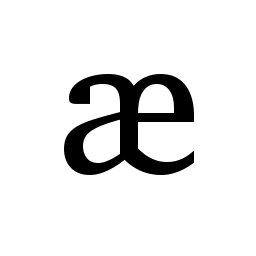 |
|||||
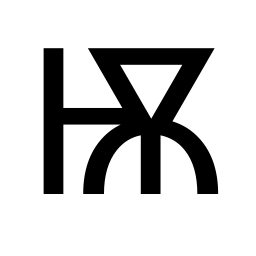 |
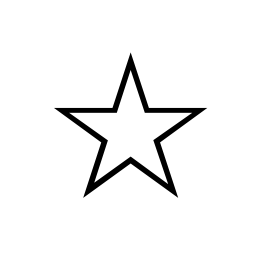 |
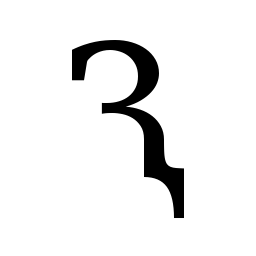 |
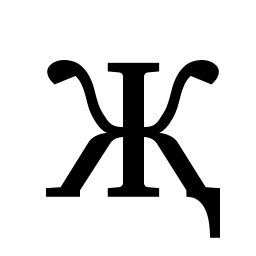 |
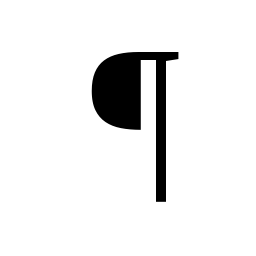 |
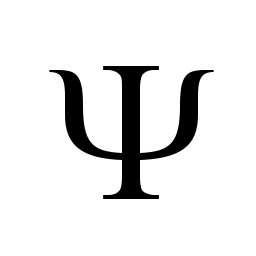 |
|||||
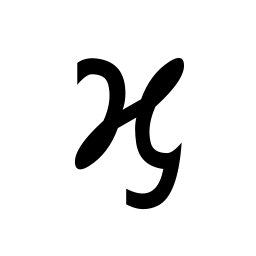 |
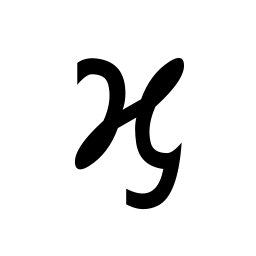 |
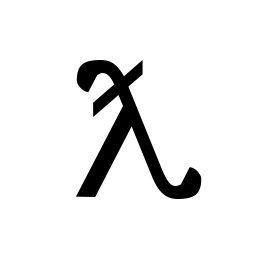 |
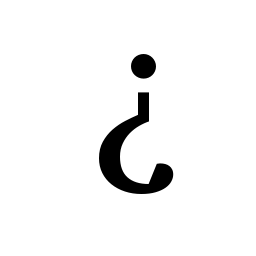 |
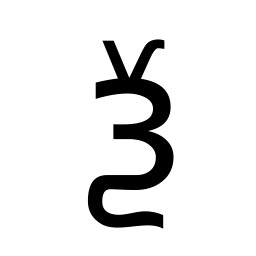 |
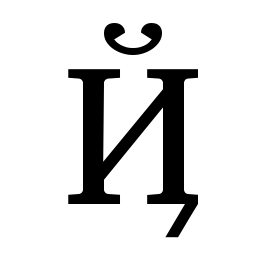 |
|||||
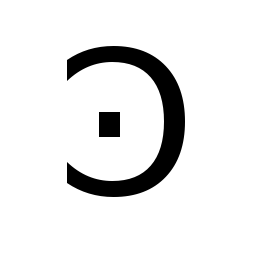 |
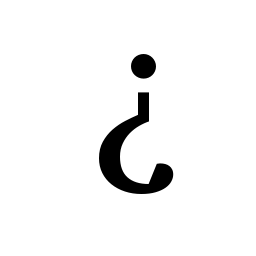 |
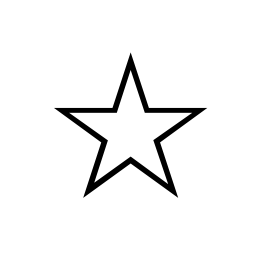 |
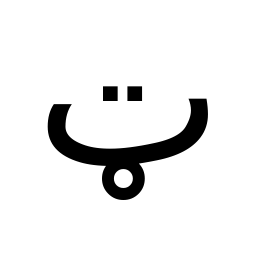 |
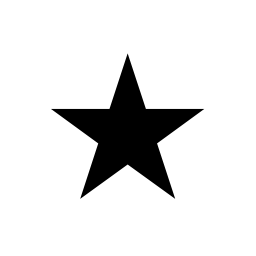 |
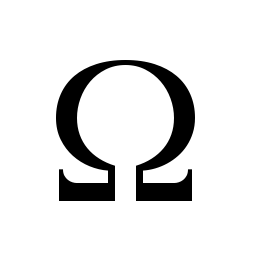 |
This is like one of those toys you played with as a kid where you have to match the pattern that appears, except this one is a knockoff that was probably purchased at a dollar store.
If the serial number contains a vowel:
| Red Flash | Blue Flash | Green Flash | Yellow Flash | ||
|---|---|---|---|---|---|
| Button to press: | No Strikes | Blue | Red | Yellow | Green |
| 1 Strike | Yellow | Green | Blue | Red | |
| 2 Strikes | Green | Red | Yellow | Blue | |
If the serial number does not contain a vowel:
| Red Flash | Blue Flash | Green Flash | Yellow Flash | ||
|---|---|---|---|---|---|
| Button to press: | No Strikes | Blue | Yellow | Green | Red |
| 1 Strike | Red | Blue | Yellow | Green | |
| 2 Strikes | Yellow | Green | Blue | Red | |
This contraption is like something out of a sketch comedy routine, which might be funny if it wasn't connected to a bomb. I’ll keep this brief, as words only complicate matters.
Based on the display, read the label of a particular button and proceed to step 2:
|
|
|
|
|
|
||||||||||||||||||||||||||||||||||||||||||||||||
|
|
|
|
|
|
||||||||||||||||||||||||||||||||||||||||||||||||
|
|
|
|
|
|
||||||||||||||||||||||||||||||||||||||||||||||||
|
|
|
|
|
|
||||||||||||||||||||||||||||||||||||||||||||||||
|
|
|
|
||||||||||||||||||||||||||||||||||||||||||||||||||
Using the label from step 1, push the first button that appears in its corresponding list:
READY: |
YES, OKAY, WHAT, MIDDLE, LEFT, PRESS, RIGHT, BLANK, READY, NO, FIRST, UHHH, NOTHING, WAIT |
|---|---|
FIRST: |
LEFT, OKAY, YES, MIDDLE, NO, RIGHT, NOTHING, UHHH, WAIT, READY, BLANK, WHAT, PRESS, FIRST |
NO: |
BLANK, UHHH, WAIT, FIRST, WHAT, READY, RIGHT, YES, NOTHING, LEFT, PRESS, OKAY, NO, MIDDLE |
BLANK: |
WAIT, RIGHT, OKAY, MIDDLE, BLANK, PRESS, READY, NOTHING, NO, WHAT, LEFT, UHHH, YES, FIRST |
NOTHING: |
UHHH, RIGHT, OKAY, MIDDLE, YES, BLANK, NO, PRESS, LEFT, WHAT, WAIT, FIRST, NOTHING, READY |
YES: |
OKAY, RIGHT, UHHH, MIDDLE, FIRST, WHAT, PRESS, READY, NOTHING, YES, LEFT, BLANK, NO, WAIT |
WHAT: |
UHHH, WHAT, LEFT, NOTHING, READY, BLANK, MIDDLE, NO, OKAY, FIRST, WAIT, YES, PRESS, RIGHT |
UHHH: |
READY, NOTHING, LEFT, WHAT, OKAY, YES, RIGHT, NO, PRESS, BLANK, UHHH, MIDDLE, WAIT, FIRST |
LEFT: |
RIGHT, LEFT, FIRST, NO, MIDDLE, YES, BLANK, WHAT, UHHH, WAIT, PRESS, READY, OKAY, NOTHING |
RIGHT: |
YES, NOTHING, READY, PRESS, NO, WAIT, WHAT, RIGHT, MIDDLE, LEFT, UHHH, BLANK, OKAY, FIRST |
MIDDLE: |
BLANK, READY, OKAY, WHAT, NOTHING, PRESS, NO, WAIT, LEFT, MIDDLE, RIGHT, FIRST, UHHH, YES |
OKAY: |
MIDDLE, NO, FIRST, YES, UHHH, NOTHING, WAIT, OKAY, LEFT, READY, BLANK, PRESS, WHAT, RIGHT |
WAIT: |
UHHH, NO, BLANK, OKAY, YES, LEFT, FIRST, PRESS, WHAT, WAIT, NOTHING, READY, RIGHT, MIDDLE |
PRESS: |
RIGHT, MIDDLE, YES, READY, PRESS, OKAY, NOTHING, UHHH, BLANK, LEFT, FIRST, WHAT, NO, WAIT |
YOU: |
SURE, YOU ARE, YOUR, YOU'RE, NEXT, UH HUH, UR, HOLD, WHAT?, YOU, UH UH, LIKE, DONE, U |
YOU ARE: |
YOUR, NEXT, LIKE, UH HUH, WHAT?, DONE, UH UH, HOLD, YOU, U, YOU'RE, SURE, UR, YOU ARE |
YOUR: |
UH UH, YOU ARE, UH HUH, YOUR, NEXT, UR, SURE, U, YOU'RE, YOU, WHAT?, HOLD, LIKE, DONE |
YOU'RE: |
YOU, YOU'RE, UR, NEXT, UH UH, YOU ARE, U, YOUR, WHAT?, UH HUH, SURE, DONE, LIKE, HOLD |
UR: |
DONE, U, UR, UH HUH, WHAT?, SURE, YOUR, HOLD, YOU'RE, LIKE, NEXT, UH UH, YOU ARE, YOU |
U: |
UH HUH, SURE, NEXT, WHAT?, YOU'RE, UR, UH UH, DONE, U, YOU, LIKE, HOLD, YOU ARE, YOUR |
UH HUH: |
UH HUH, YOUR, YOU ARE, YOU, DONE, HOLD, UH UH, NEXT, SURE, LIKE, YOU'RE, UR, U, WHAT? |
UH UH: |
UR, U, YOU ARE, YOU'RE, NEXT, UH UH, DONE, YOU, UH HUH, LIKE, YOUR, SURE, HOLD, WHAT? |
WHAT?: |
YOU, HOLD, YOU'RE, YOUR, U, DONE, UH UH, LIKE, YOU ARE, UH HUH, UR, NEXT, WHAT?, SURE |
DONE: |
SURE, UH HUH, NEXT, WHAT?, YOUR, UR, YOU'RE, HOLD, LIKE, YOU, U, YOU ARE, UH UH, DONE |
NEXT: |
WHAT?, UH HUH, UH UH, YOUR, HOLD, SURE, NEXT, LIKE, DONE, YOU ARE, UR, YOU'RE, U, YOU |
HOLD: |
YOU ARE, U, DONE, UH UH, YOU, UR, SURE, WHAT?, YOU'RE, NEXT, HOLD, UH HUH, YOUR, LIKE |
SURE: |
YOU ARE, DONE, LIKE, YOU'RE, YOU, HOLD, UH HUH, UR, SURE, U, WHAT?, NEXT, YOUR, UH UH |
LIKE: |
YOU'RE, NEXT, U, UR, HOLD, DONE, UH UH, WHAT?, UH HUH, YOU, LIKE, SURE, YOU ARE, YOUR |
Memory is a fragile thing but so is everything else when a bomb goes off, so pay attention!
If the display is 1, press the button in the second position.
If the display is 2, press the button in the second position.
If the display is 3, press the button in the third position.
If the display is 4, press the button in the fourth position.
If the display is 1, press the button labeled "4".
If the display is 2, press the button in the same position as you pressed in stage 1.
If the display is 3, press the button in the first position.
If the display is 4, press the button in the same position as you pressed in stage 1.
If the display is 1, press the button with the same label you pressed in stage 2.
If the display is 2, press the button with the same label you pressed in stage 1.
If the display is 3, press the button in the third position.
If the display is 4, press the button labeled "4".
If the display is 1, press the button in the same position as you pressed in stage 1.
If the display is 2, press the button in the first position.
If the display is 3, press the button in the same position as you pressed in stage 2.
If the display is 4, press the button in the same position as you pressed in stage 2.
If the display is 1, press the button with the same label you pressed in stage 1.
If the display is 2, press the button with the same label you pressed in stage 2.
If the display is 3, press the button with the same label you pressed in stage 4.
If the display is 4, press the button with the same label you pressed in stage 3.
An antiquated form of naval communication? What next? At least it's genuine Morse Code, so pay attention and you might just learn something.
| How to Interpret |
|---|
|
1. A short flash represents a dot. 2. A long flash represents a dash. 3. There is a long gap between letters. 4. There is a very long gap before the word repeats. |
| If the word is: | Respond at frequency: |
|---|---|
| shell | 3.505 MHz |
| halls | 3.515 MHz |
| slick | 3.522 MHz |
| trick | 3.532 MHz |
| boxes | 3.535 MHz |
| leaks | 3.542 MHz |
| strobe | 3.545 MHz |
| bistro | 3.552 MHz |
| flick | 3.555 MHz |
| bombs | 3.565 MHz |
| break | 3.572 MHz |
| brick | 3.575 MHz |
| steak | 3.582 MHz |
| sting | 3.592 MHz |
| vector | 3.595 MHz |
| beats | 3.600 MHz |
These wires aren't like the others. Some have stripes! That makes them completely different. The good news is that we've found a concise set of instructions on what to do about it! Maybe too concise...
| Wire has red coloring | |
| Wire has blue coloring | |
| Has ★ symbol | |
| LED is on |
| Letter | Instruction |
|---|---|
| C | Cut the wire |
| D | Do not cut the wire |
| S | Cut the wire if the last digit of the serial number is even |
| P | Cut the wire if the bomb has a parallel port |
| B | Cut the wire if the bomb has two or more batteries |
See Appendix B for battery identification reference.
See Appendix C for port identification reference.
It's hard to say how this mechanism works. The engineering is pretty impressive, but there must have been an easier way to manage nine wires.
| Red Wire Occurrences | |
|---|---|
| Wire Occurrence | Cut if connected to: |
| First red occurrence | C |
| Second red occurrence | B |
| Third red occurrence | A |
| Fourth red occurrence | A or C |
| Fifth red occurrence | B |
| Sixth red occurrence | A or C |
| Seventh red occurrence | A, B or C |
| Eighth red occurrence | A or B |
| Ninth red occurrence | B |
| Blue Wire Occurrences | |
|---|---|
| Wire Occurrence | Cut if connected to: |
| First blue occurrence | B |
| Second blue occurrence | A or C |
| Third blue occurrence | B |
| Fourth blue occurrence | A |
| Fifth blue occurrence | B |
| Sixth blue occurrence | B or C |
| Seventh blue occurrence | C |
| Eighth blue occurrence | A or C |
| Ninth blue occurrence | A |
| Black Wire Occurrences | |
|---|---|
| Wire Occurrence | Cut if connected to: |
| First black occurrence | A, B or C |
| Second black occurrence | A or C |
| Third black occurrence | B |
| Fourth black occurrence | A or C |
| Fifth black occurrence | B |
| Sixth black occurrence | B or C |
| Seventh black occurrence | A or B |
| Eighth black occurrence | C |
| Ninth black occurrence | C |
This seems to be some kind of maze, probably stolen off of a restaurant placemat.
Fortunately this password doesn't seem to meet standard government security requirements: 22 characters, mixed case, numbers in random order without any palindromes above length 3.
| about | after | again | below | could |
| every | first | found | great | house |
| large | learn | never | other | place |
| plant | point | right | small | sound |
| spell | still | study | their | there |
| these | thing | think | three | water |
| where | which | world | would | write |
Needy modules cannot be disarmed, but pose a recurrent hazard.
Needy modules can be identified as a module with a small 2‑digit timer in the top center. Interacting with the bomb may cause them to become activated. Once activated, these needy modules must be tended to regularly before their timer expires in order to prevent a strike.
Stay observant: needy modules may reactivate at any time.
Computer hacking is hard work! Well, it usually is. This job could probably be performed by a simple drinking bird pressing the same key over and over again.
I'm going to guess that this is just meant to occupy your attention, because otherwise this is some shoddy electronics work.
Needlessly complicated and endlessly needy. Imagine if such expertise were used to make something other than diabolical puzzles.
| X | X | X | |||
| X | X | X | X | X |
| X | X | X | |||
| X | X | X | X |
| X | X | X | |||
| X | X | X | X | X |
| X | X | X | |||
| X | X |
| X | |||||
| X | X | X | X |
| X | |||||
| X | X |
| X | X | X | X | X | |
| X | X | X | X |
| X | X | X | |||
| X | X | X | X |
X = Lit LED
Labelled indicator lights can be found on the sides of the bomb casing.
Common battery types can be found within enclosures on the sides of the bomb casing.
| Battery | Type |
|---|---|
| AA | |
| D |
Digital and analog ports can be found on sides of the bomb casing.
| Port | Name |
|---|---|
| DVI-D | |
| Parallel | |
| PS/2 | |
| RJ-45 | |
| Serial | |
| Stereo RCA |